Starting Out? Expanding? Choose the Plan That’s Right for You.
Plans & Pricing
Monthly
Yearly
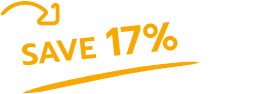
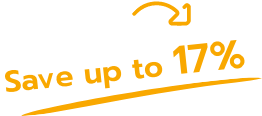
Best for freelancers
Free
FreeForever
*pay annually 0 baht/year
1 user
Standard document templates
Unlimited document creation
Manage unlimited products and contacts
Sales and output tax reports
Business overview dashboard

1 user
Start selling instantly with the FlowAccount app
Create cash bills and receipt
Support receipt printing via thermal printers
Effortlessly review your store's sales reports
1 user
Calculate and prepare payroll
Help calculate withholding tax and social security
Manage departments and employee records
1 user
Standard document templates
Unlimited document creation
Manage unlimited products and contacts
Sales and output tax reports
Business overview dashboard

1 user
Start selling instantly with the FlowAccount app
Create cash bills and receipt
Support receipt printing via thermal printers
Effortlessly review your store's sales reports
1 user
Calculate and prepare payroll
Help calculate withholding tax and social security
Manage departments and employee records
Best for start-ups
Standard
฿199
฿165/month
Save 17%
*pay annually 1,990 baht/year
Everything in Free Plan
1 user
Collect online payments by 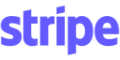
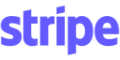
Import sales reports
Send e-Tax Invoice by Time Stamp
Support multiple currencies
Record expenses and generate withholding tax documents
Submit withholding tax online and manage VAT
Manage assets and depreciation
Real-time financial statements

1 user
Accept credit card payments through Stripe
Automatically manage your accounts, working seamlessly with accountants
Create and share full tax-invoice (Unlimited)
Supports KBank’s dynamic QR scanning for payments 
1 user
Calculate and prepare payroll
Help calculate withholding tax and social security
Manage departments and employee records
1 user
Scan and extract data from receipts with OCR 100 documents/month
Everything in Free Plan
1 user
Collect online payments by 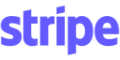
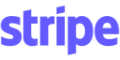
Import sales reports
Send e-Tax Invoice by Time Stamp
Support multiple currencies
Record expenses and generate withholding tax documents
Submit withholding tax online and manage VAT
Manage assets and depreciation
Real-time financial statements

1 user
Accept credit card payments through Stripe
Automatically manage your accounts, working seamlessly with accountants
Create and share full tax-invoice (Unlimited)
Supports KBank’s dynamic QR scanning for payments 
1 user
Calculate and prepare payroll
Help calculate withholding tax and social security
Manage departments and employee records
1 user
Scan and extract data from receipts with OCR 100 documents/month
Best for business
Pro
฿299
฿249/month
Save 17%
*pay annually 2,990 baht/year
Everything in Standard plan
Unlimited users with user roles & permissions settings
Generate all types of sales documents
Create a payment schedule
Manage Inventory
Create purchase orders and receive inventory
Track average purchase and selling prices
Support multiple units
Partial payments, deposits, and delivery goods

Unlimited users
Create and manage product stock efficiently
Support barcode scanning on products through your mobile camera
Full analytics reports for Top product and Sales by staff
Calculate and prepare payroll
Help calculate withholding tax and social security
Manage departments and employee records
Scan and extract data from receipts with OCR 100 documents/month
Everything in Standard plan
Unlimited users with user roles & permissions settings
Generate all types of sales documents
Create a payment schedule
Manage Inventory
Create purchase orders and receive inventory
Track average purchase and selling prices
Support multiple units
Partial payments, deposits, and delivery goods

Unlimited users
Create and manage product stock efficiently
Support barcode scanning on products through your mobile camera
Full analytics reports for Top product and Sales by staff
Calculate and prepare payroll
Help calculate withholding tax and social security
Manage departments and employee records
Scan and extract data from receipts with OCR 100 documents/month
Best Value
Best for e-Commerce
Pro Business Best Offer!
฿549
Start฿457/month
Save 17%
*pay annually 5,490 baht/year
Everything in Pro Plan
Manage multiple warehouses 
Integrate with each platform to auto-import sales, manage inventory, and automate accounting  Lazada*
Lazada*  Shopee*
Shopee*  Tiktok Shop*
Tiktok Shop* 
 SilomPOS
SilomPOS 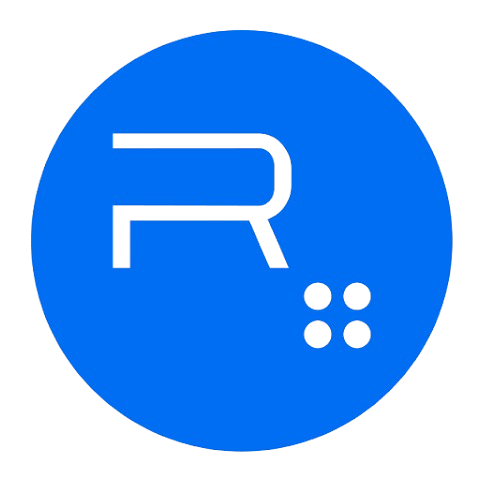 Readyplanet
Readyplanet 

Unlimited users
Support on holding orders
Create and manage product stock efficiently
Support barcode scanning on products through your mobile camera
Full analytics reports for Top product and Sales by staff
Send payslips and 50 Tawi by email in batch
Prepare files for withholding tax (P.N.D. 1 and P.N.D. 1 kor) and social security online submission
Support banks payroll templates 



Scan and extract data from receipts with OCR Unlimited
Support for itemized
expenses
expenses

Everything in Pro Plan
Manage multiple warehouses 
Integrate with each platform to auto-import sales, manage inventory, and automate accounting  Lazada*
Lazada*  Shopee*
Shopee*  Tiktok Shop*
Tiktok Shop* 
 SilomPOS
SilomPOS 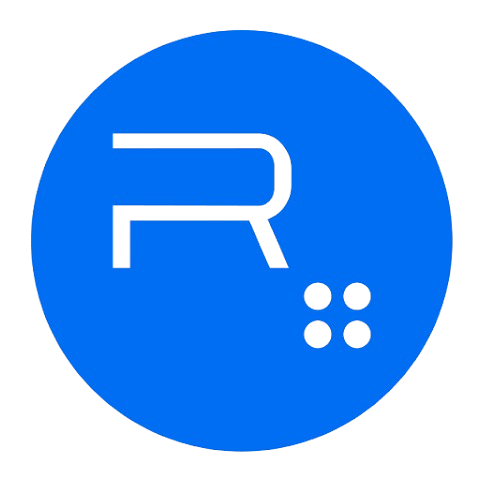 Readyplanet
Readyplanet 

Unlimited users
Support on holding orders
Create and manage product stock efficiently
Support barcode scanning on products through your mobile camera
Full analytics reports for Top product and Sales by staff
Send payslips and 50 Tawi by email in batch
Prepare files for withholding tax (P.N.D. 1 and P.N.D. 1 kor) and social security online submission
Support banks payroll templates 



Scan and extract data from receipts with OCR Unlimited
Support for itemized
expenses
expenses

*Terms and Conditions 1. Integration functionality varies by system/application. Learn more 2. Inventory deduction is only supported for
E-Commerce Platforms (Shopee, Lazada, TikTok Shop)


Your business deserves the perfect package – Let us help you decide!
FlowAccount is accounting software designed to help you manage your business well beyond basic bookkeeping. Whether you operate independently or as part of a team, and whether your business is physical or online, you have the tools you need. Choose the package that suits you best, and let us help you make an informed decision. Watch the video now!
Packages and Additional Services
Connecting your Lazada or Shopee multi-shops with FlowAccount
Manage all your shops in one place by connecting your shop with FlowAccount.
Sign upStarting at
2,990
Baht/Year
*Only in Pro Business Yearly
FlowAccount Open API
Automated your accounting workflow by connecting your business with Open API to create documents in FlowAccount.
Sign upStarting at
20,000
Baht/Year
*Able to use all functions
Business registration service
Business registration service along with the highest package of FlowAccount.
RegisterPrice starts at only
9,990
Baht
Personalized On-Site Training at Your Office
System setup with expert accountant supervision. Available throughout Bangkok and vicinity.
Booking NowAll-inclusive price
8,000
Baht
10:00 AM - 4:00 PM, unlimited participants
Which plan is best for you? Our team is ready to help.
Call us at Tel 02-026-8991 (Sales).
Call us at Tel 02-026-8991 (Sales).
MonthlyYearly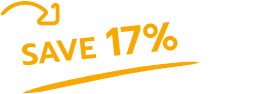
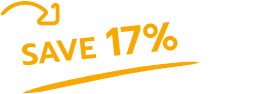

Dashboard
Monthly Revenue vs Expenses Bar Chart
Monthly Revenue Bar Chart
Monthly Expense Bar Chart
Unpaid Invoices vs Paid Invoices Bar Chart
Unpaid Invoices (Accounts Receivable)
Unpaid or Overdue Bills
Transactions: Sales
Quotations
Billing Notes/Invoices
Delivery Notes/Tax Invoices
Receipts
Abbreviated invoices
Attach essential documents to sales documents
Credit Notes
Debit Notes
Create a Sum Total Billing Note/Invoice (for a client with multiple billing notes/invoices)
Transactions: Purchases & Expenses
Purchase Orders
Inventory Received Notes
Track expenses (Expense Note)
Schedule payment and payment voucher
Set multiple tax rates for withholding taxes
Inventory Management
Product List: SKU, name, purchase/sale prices, description, unit, barcode, source
Available inventory for sale and initial inventory/stock amount
Support sales and purchase in multiple unit (using invoices, inventory received notes, etc.)
Supports up to 50 warehouses
Real-time updates of available inventory when recording purchases/sales
Integration of inventory management system with sales/purchase documents
Average sales and purchase price for tracked inventory
Track the flow of inventory (using stock cards)
Show the value of inventory (using average price and/or first-in/first-out)
Manually adjust inventory quantities on hand (i.e. if available inventory changes)
Export data for flow of inventory (stock cards) as Excel files
Attach images/files to each product in the product list
Asset Management
A systematic way of recording asset details: Code, Name, Date of Purchase, Start Date, Location, Users, Insurance Details
Monitor the number and current value your business's assets
Create an Asset Register & categorize assets
Create presets for value & depreciation of asset types
Record purchasing assets from expense documents
Record existing assets, including previous depreciation
Add custom asset categories
Track & manage your assets, from active use to disposal/sale
Calculate depreciation on the date of sale; update accounts & instantly calculate gain/loss
Calculate & automatically record depreciation expenses
Download your Assets Register as a spreadsheet
Download the Assets Depreciation Report as a spreadsheet
Attach files & images for each asset
Business Reports
Sales Summary Report
Sales Report (by product)
Cash Collection Report
Issued invoices/billing notes
Expenses Summary Report
Inventory Received Summary Report
Inventory Received (by product)
Summary of available inventory
Tax Reports
Sales Tax (ie. Output Tax Report)
Purchase Tax (ie. Input Tax Report)
Withholding Tax Report
Accounting Report
Accounts Receivable Report
Accounts Payable Report
List of Transactions
Budget Report
Trial Balance
Income Statement
Balance Sheet
Documentation
Manage the flow of documents (view status, create, edit, void, etc.)
Create foreign currency documents with multi-currency accounting
Customize documents with your company logo
Add signatures to documents
Add company stamp/chop to documents
Create an unlimited number of documents
Unlimited attachments (images/files) for documents
Generate e-Tax Invoice by Time Stamp 
Automatic document numbering
Add custom footnotes to each type of document
Add internal notes to each document for better communication
Beautiful templates that are formatted in accordance with the Revenue Department
Customize color template for the document
Add a discount (as a percentage or value)
Include or exclude VAT in price
Apply discount and/or VAT to products
Easily print documents from FlowAccount
Print on continuous form paper (ie. designed for use with dot-matrix printers)
Print on thermal paper (ie. designed for use with thermal printers)
Share documents via downloadable link
Email documents directly from FlowAccount
Download documents as PDFs
Download reports as Excel files
Create billing notes for partial payments (as percentage or value) from a single quotation
Create tax invoices for partial payments (as a percentage or value) from a single quotation
Create tax invoices/receipts for partial payments (as a percentage or value) from a single quotation
Compare partial payment history (as percent paid vs unpaid)
Create receiving inventory for partial payments (as a percentage or value) from a single purchase order
Compare partial payment history (as percent paid vs unpaid)
Tax invoices/receipts for cash sales
Tax invoices/receipts for credit sales
Issue deposit billing note/invoice
Issue deposit tax invoice/receipt
Issue deposit tax invoice/receipt (Cash Invoice)
Business Operations & Management
Add an online payment option to FlowAccount invoices and collect with credit card, transfer or scan QR code via FlowPay
Unlimited storage for contact or product list
English/Thai user interface and document printing
Customize documents with company name, address, tax ID, logo and stamp/chop
Manage different levels of access for each user in your company (multiple users per account allowed)
Set different passwords and logins for each user
Generate & print mailing labels
Account Management
Automatically create double-accounting entries from each business transaction
Ready-to-use setup with customization options (ie. preset Chart of Accounts)
5 journals for daily bookkeeping (purchases, sales, payments, receipts and general)
General ledger for different types of transactions
Track your bank account's activities within FlowAccount
Cross-check your FlowAccount transactions against different types of general ledger accounts
Manually input your balance and other numbers for the initial setup
Opening balance and locking period
Vat Management
Manage purchase VAT
Download online tax filling as a .txt file for monthly taxes submission
(Por Ngor Dor 3, 53)
(Por Ngor Dor 3, 53)
Integration
Manage your Shopee multi-shops by connecting with FlowAccount 
(Starting at 299 bath per month)

(Starting at 299 bath per month)
Manage your Lazada multi-shops by connecting with FlowAccount 
(Starting at 299 bath per month)

(Starting at 299 bath per month)
Manage your TikTok Shop by connecting with FlowAccount 
Connect FlowAccount with your restaurant on 
Connect FlowAccount with SilomPOS 
Connect FlowAccount with Readyplanet 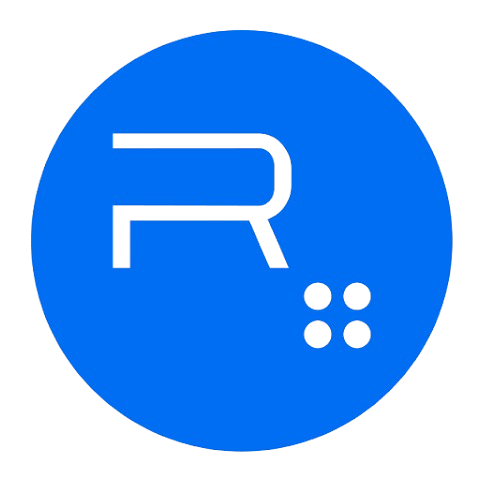
Import restaurant sales with Wongnai POS  templates
templates
Connect FlowAccount with e-Tax Invoice by Time Stamp system 

Enter payment amount for instant cash collection (Keypad)
Select Product
Scanner
Total bill discount
Individually listed discount and VAT
Parking order/Holding bills
A static QR code (QR code without specified payment amount)
A KBank’s dynamic QR code (Create fixed-amount QR with instant verification and notification) 

Connect with Stripe (Payment Gateway)
Create tax-invoice (Only free package will have a watermark)
Sales history
Payment method report
Top product report
Sales by staff report
QR scan required for tax invoice issuance
QR code scanning for customer contact setup

Payroll Dashboard
Monthly Payroll Bar Chart
Payroll Payment Summary Bar Chart
Employee Expenses by Category Graph
Employee Expenses by Department Graph
Summary of Current employees, New hires, and Leavers Graph
Payroll and Employee Documents
Create electronic payslip
Send 50 Tawi documents via email one item at a time
Download and send payslips with 50 Tawi documents as a batch
Remove FlowAccount Payroll logo from payslip
Employee Data Management
Create an unlimited number of employee
Keep track of payroll, social contributions and withholding taxes, overall & individually
Create organizational departments
Manage Employee List
Track employee profile and history
Payroll Management
Run payroll for daily wage
Run payroll for monthly salary
Integrate payroll payment with K-Cash Connect Plus 

Export data for payroll payment as text files 





Social Security and Tax
Withholding tax and Social security calculation
Annual Employee Withholding Tax (50 Tawi) Summary
Download files for your online social contribution submission
Download online tax filing as a .txt file for monthly taxes submission (P.N.D. 1 and P.N.D. 1 kor)
Payroll and Employee Reports
Monthly Payroll Report
Year-to-Date Payroll Report
Documentation
Create an unlimited number of payroll runs
Manage the flow of payroll (view status, create, edit, void, etc.)
Download payslips as PDFs
Batch download all payslips as PDF files per payroll run
Email payslips
Batch email all payslips as PDF files per payroll run
Print payslips
Print on carbon form paper (ie. designed for use with dot-matrix printers)
Unlimited attachments (images/files) for documents
Download reports as Excel files
Business Operations & Management
English/Thai user interface and document printing
Customize documents with company name, address, tax ID, logo and stamp/chop
Track your bank account's activities for payroll runs
Set different passwords and logins for each user
Manage different levels of access for each user in your company (multiple users per account allowed)
Unlimited users and employees
Integration
Linked to K-Cash Connect Plus for wage payments 


Upload multiple image files at the same time
Create Expense document from an image straight away without having to key in the information
Record expense by category or chart of accounting as needed
Automatic recording to account in FlowAccount
Summary of expenses that have already been recorded
Permission to access data
Unlimited users
Packages and Additional Services
Connecting your Lazada or Shopee multi-shops with FlowAccount
Manage all your shops in one place by connecting your shop with FlowAccount.
Sign upStarting at
2,990
Baht/Year
*Only in Pro Business Yearly
FlowAccount Open API
Automated your accounting workflow by connecting your business with Open API to create documents in FlowAccount.
Sign upStarting at
20,000
Baht/Year
*Able to use all functions
Business registration service
Business registration service along with the highest package of FlowAccount.
RegisterPrice starts at only
9,990
Baht
Personalized On-Site Training at Your Office
System setup with expert accountant supervision. Available throughout Bangkok and vicinity.
Booking NowAll-inclusive price
8,000
Baht
10:00 AM - 4:00 PM, unlimited participants
Which plan is best for you? Our team is ready to help.
Call us at Tel 02-026-8991 (Sales).
Call us at Tel 02-026-8991 (Sales).
More Detail

Dashboard
Monthly Revenue vs Expenses Bar Chart
Monthly Revenue Bar Chart
Monthly Expense Bar Chart
Unpaid Invoices vs Paid Invoices Bar Chart
Unpaid Invoices (Accounts Receivable)
Unpaid or Overdue Bills
Transactions: Sales
Quotations
Billing Notes/Invoices
Delivery Notes/Tax Invoices
Receipts
Abbreviated invoices
Attach essential documents to sales documents
Credit Notes
Debit Notes
Create a Sum Total Billing Note/Invoice (for a client with multiple billing notes/invoices)
Transactions: Purchases & Expenses
Purchase Orders
Inventory Received Notes
Track expenses (Expense Note)
Schedule payment and payment voucher
Set multiple tax rates for withholding taxes
Inventory Management
Product List: SKU, name, purchase/sale prices, description, unit, barcode, source
Available inventory for sale and initial inventory/stock amount
Support sales and purchase in multiple unit (using invoices, inventory received notes, etc.)
Supports up to 50 warehouses
Real-time updates of available inventory when recording purchases/sales
Integration of inventory management system with sales/purchase documents
Average sales and purchase price for tracked inventory
Track the flow of inventory (using stock cards)
Show the value of inventory (using average price and/or first-in/first-out)
Manually adjust inventory quantities on hand (i.e. if available inventory changes)
Export data for flow of inventory (stock cards) as Excel files
Attach images/files to each product in the product list
Asset Management
A systematic way of recording asset details: Code, Name, Date of Purchase, Start Date, Location, Users, Insurance Details
Monitor the number and current value your business's assets
Create an Asset Register & categorize assets
Create presets for value & depreciation of asset types
Record purchasing assets from expense documents
Record existing assets, including previous depreciation
Add custom asset categories
Track & manage your assets, from active use to disposal/sale
Calculate depreciation on the date of sale; update accounts & instantly calculate gain/loss
Calculate & automatically record depreciation expenses
Download your Assets Register as a spreadsheet
Download the Assets Depreciation Report as a spreadsheet
Attach files & images for each asset
Business Reports
Sales Summary Report
Sales Report (by product)
Cash Collection Report
Issued invoices/billing notes
Expenses Summary Report
Inventory Received Summary Report
Inventory Received (by product)
Summary of available inventory
Tax Reports
Sales Tax (ie. Output Tax Report)
Purchase Tax (ie. Input Tax Report)
Withholding Tax Report
Accounting Report
Accounts Receivable Report
Accounts Payable Report
List of Transactions
Budget Report
Trial Balance
Income Statement
Balance Sheet
Documentation
Manage the flow of documents (view status, create, edit, void, etc.)
Create foreign currency documents with multi-currency accounting
Customize documents with your company logo
Add signatures to documents
Add company stamp/chop to documents
Create an unlimited number of documents
Unlimited attachments (images/files) for documents
Generate e-Tax Invoice by Time Stamp 
Automatic document numbering
Add custom footnotes to each type of document
Add internal notes to each document for better communication
Beautiful templates that are formatted in accordance with the Revenue Department
Customize color template for the document
Add a discount (as a percentage or value)
Include or exclude VAT in price
Apply discount and/or VAT to products
Easily print documents from FlowAccount
Print on continuous form paper (ie. designed for use with dot-matrix printers)
Print on thermal paper (ie. designed for use with thermal printers)
Share documents via downloadable link
Email documents directly from FlowAccount
Download documents as PDFs
Download reports as Excel files
Create billing notes for partial payments (as percentage or value) from a single quotation
Create tax invoices for partial payments (as a percentage or value) from a single quotation
Create tax invoices/receipts for partial payments (as a percentage or value) from a single quotation
Compare partial payment history (as percent paid vs unpaid)
Create receiving inventory for partial payments (as a percentage or value) from a single purchase order
Compare partial payment history (as percent paid vs unpaid)
Tax invoices/receipts for cash sales
Tax invoices/receipts for credit sales
Issue deposit billing note/invoice
Issue deposit tax invoice/receipt
Issue deposit tax invoice/receipt (Cash Invoice)
Business Operations & Management
Add an online payment option to FlowAccount invoices and collect with credit card, transfer or scan QR code via FlowPay
Unlimited storage for contact or product list
English/Thai user interface and document printing
Customize documents with company name, address, tax ID, logo and stamp/chop
Manage different levels of access for each user in your company (multiple users per account allowed)
Set different passwords and logins for each user
Generate & print mailing labels
Account Management
Automatically create double-accounting entries from each business transaction
Ready-to-use setup with customization options (ie. preset Chart of Accounts)
5 journals for daily bookkeeping (purchases, sales, payments, receipts and general)
General ledger for different types of transactions
Track your bank account's activities within FlowAccount
Cross-check your FlowAccount transactions against different types of general ledger accounts
Manually input your balance and other numbers for the initial setup
Opening balance and locking period
Vat Management
Manage purchase VAT
Download online tax filling as a .txt file for monthly taxes submission
(Por Ngor Dor 3, 53)
(Por Ngor Dor 3, 53)
Integration
Manage your Shopee multi-shops by connecting with FlowAccount 
(Starting at 299 bath per month)

(Starting at 299 bath per month)
Manage your Lazada multi-shops by connecting with FlowAccount 
(Starting at 299 bath per month)

(Starting at 299 bath per month)
Manage your TikTok Shop by connecting with FlowAccount 
Connect FlowAccount with your restaurant on 
Connect FlowAccount with SilomPOS 
Connect FlowAccount with Readyplanet 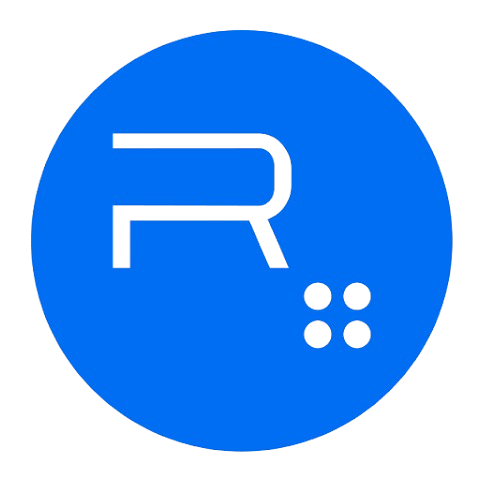
Import restaurant sales with Wongnai POS  templates
templates
Connect FlowAccount with e-Tax Invoice by Time Stamp system 

Enter payment amount for instant cash collection (Keypad)
Select Product
Scanner
Total bill discount
Individually listed discount and VAT
Parking order/Holding bills
A static QR code (QR code without specified payment amount)
A KBank’s dynamic QR code (Create fixed-amount QR with instant verification and notification) 

Connect with Stripe (Payment Gateway)
Create tax-invoice (Only free package will have a watermark)
Sales history
Payment method report
Top product report
Sales by staff report
QR scan required for tax invoice issuance
QR code scanning for customer contact setup

Payroll Dashboard
Monthly Payroll Bar Chart
Payroll Payment Summary Bar Chart
Employee Expenses by Category Graph
Employee Expenses by Department Graph
Summary of Current employees, New hires, and Leavers Graph
Payroll and Employee Documents
Create electronic payslip
Send 50 Tawi documents via email one item at a time
Download and send payslips with 50 Tawi documents as a batch
Remove FlowAccount Payroll logo from payslip
Employee Data Management
Create an unlimited number of employee
Keep track of payroll, social contributions and withholding taxes, overall & individually
Create organizational departments
Manage Employee List
Track employee profile and history
Payroll Management
Run payroll for daily wage
Run payroll for monthly salary
Integrate payroll payment with K-Cash Connect Plus 

Export data for payroll payment as text files 





Social Security and Tax
Withholding tax and Social security calculation
Annual Employee Withholding Tax (50 Tawi) Summary
Download files for your online social contribution submission
Download online tax filing as a .txt file for monthly taxes submission (P.N.D. 1 and P.N.D. 1 kor)
Payroll and Employee Reports
Monthly Payroll Report
Year-to-Date Payroll Report
Documentation
Create an unlimited number of payroll runs
Manage the flow of payroll (view status, create, edit, void, etc.)
Download payslips as PDFs
Batch download all payslips as PDF files per payroll run
Email payslips
Batch email all payslips as PDF files per payroll run
Print payslips
Print on carbon form paper (ie. designed for use with dot-matrix printers)
Unlimited attachments (images/files) for documents
Download reports as Excel files
Business Operations & Management
English/Thai user interface and document printing
Customize documents with company name, address, tax ID, logo and stamp/chop
Track your bank account's activities for payroll runs
Set different passwords and logins for each user
Manage different levels of access for each user in your company (multiple users per account allowed)
Unlimited users and employees
Integration
Linked to K-Cash Connect Plus for wage payments 


Upload multiple image files at the same time
Create Expense document from an image straight away without having to key in the information
Record expense by category or chart of accounting as needed
Automatic recording to account in FlowAccount
Summary of expenses that have already been recorded
Permission to access data
Unlimited users
Join 130,000 other small businesses in Thailand that use FlowAccount!
Free TrialFrequently Asked Questions
ทดลองใช้งานฟรี 30 วัน สามารถใช้งานฟังก์ชันอะไรได้บ้าง
สามารถใช้งานได้ "ครบทุกฟังก์ชัน" เทียบเท่าแพ็กเกจสูงสุด Pro Business อ่านรายละเอียดฟังก์ชันการใช้งานทั้งหมดเพิ่มเติมได้ ที่ตารางแพ็กเกจ และตารางฟังก์ชันในหน้านี้
หากหมดระยะเวลาทดลองใช้งานฟรี 30 วัน จะสามารถเข้าระบบได้หรือไม่
เมื่อทดลองใช้งานฟรีครบทุกฟังก์ชั่นเทียบเท่าแพ็กเกจสูงสุด Pro Business จนครบ 30
วันแล้ว
บัญชีการใช้งานของผู้สมัครเท่านั้นที่ยังสามารถเข้าระบบเพื่อสร้างเอกสารได้
และจำนวนผู้ใช้งานเพิ่มเติมท่านอื่นๆ
จะเปลี่ยนสถานะเป็นสามารถเข้าไปดูได้เท่านั้น
ใช้งานได้เพียงการออกเอกสารในขั้นตอนการขาย
การนำเข้ายอดขายจากแพล็ตฟอร์ม Food Delivery และข้อมูลการซื้อ - ขายบนแพล็ตฟอร์ม E - Commerce จะหยุดการนำเข้าข้อมูลทันที โดยไม่สามารถเข้าไปแก้ไขข้อมมูลในเอกสารที่เคยสร้าง แต่ยังสามารถพรีวิวและสั่งพิมพ์ได้
เนื่องจาก FlowAccount ยังคงรักษาข้อมูลการสร้างเอกสาร และการบันทึกข้อมูลทางบัญชีทั้งหมดของผู้ใช้งานไว้ จนกว่าผู้ใช้งานจะสมัครใช้บริการในแพ็กเกจที่เหมาะกับธุรกิจ
ร้านค้าออนไลน์ที่เชื่อมต่อกับ Lazada หรือ Shopee ทันทีที่กดสมัครแพ็กเกจ Pro Business และกดเชื่อมต่ออีกครั้ง ระบบนำเข้ายอดขายผ่านการเชื่อมต่อ API ให้สามารถใช้งานได้ทันที
ใช้งานได้เพียงการออกเอกสารในขั้นตอนการขาย
- ใบเสนอราคา(QT)
- ใบเสร็จ(RE)
- ใบแจ้งหนี้ / ใบวางบิล(BL)
- ใบเสร็จ
- ใบหัก ณ ที่จ่าย
- ใบวางบิลรวม
- ใบเสร็จรวม
- เอกสารแบ่งจ่าย มัดจำ
- บันทึกค่าใช้จ่าย
- ใบสำคัญจ่าย/ใบเตรียมจ่าย
- ใบสั่งซื้อสินค้า(PO)
- ใบรับสินค้า(RI)
การนำเข้ายอดขายจากแพล็ตฟอร์ม Food Delivery และข้อมูลการซื้อ - ขายบนแพล็ตฟอร์ม E - Commerce จะหยุดการนำเข้าข้อมูลทันที โดยไม่สามารถเข้าไปแก้ไขข้อมมูลในเอกสารที่เคยสร้าง แต่ยังสามารถพรีวิวและสั่งพิมพ์ได้
เนื่องจาก FlowAccount ยังคงรักษาข้อมูลการสร้างเอกสาร และการบันทึกข้อมูลทางบัญชีทั้งหมดของผู้ใช้งานไว้ จนกว่าผู้ใช้งานจะสมัครใช้บริการในแพ็กเกจที่เหมาะกับธุรกิจ
ร้านค้าออนไลน์ที่เชื่อมต่อกับ Lazada หรือ Shopee ทันทีที่กดสมัครแพ็กเกจ Pro Business และกดเชื่อมต่ออีกครั้ง ระบบนำเข้ายอดขายผ่านการเชื่อมต่อ API ให้สามารถใช้งานได้ทันที
สมัคร 1 แพ็กเกจ สามารถใช้งานได้กี่บริษัท
สมัคร 1 แพ็กเกจ สามารถใช้งานได้ 1 บริษัท หากต้องการสร้างธุรกิจใหม่ ในอีเมลเดิม สามารถกดเพิ่มในระบบ และดำเนินการจ่ายเงินได้ด้วยตนเอง
สมัครแพ็กเกจแบบรายเดือน กับรายปี แตกต่างกันอย่างไร
ลูกค้าสามารถทดลอง Subscription เป็นรายเดือนเพื่อทดลองใช้งานก่อนได้
โดยการสมัครเป็นรายเดือนจะรับชำระค่าบริการผ่านบัตรเครดิตเท่านั้น
แต่หากสมัครเป็นรายปี จะช่วยประหยัดค่าบริการ 17% ต่อเดือน สามารถดำเนินการชำระได้ผ่าน QR Code หรือตัดจ่ายผ่านบัตรเครดิตด้วยตนเองได้เลย
แต่หากสมัครเป็นรายปี จะช่วยประหยัดค่าบริการ 17% ต่อเดือน สามารถดำเนินการชำระได้ผ่าน QR Code หรือตัดจ่ายผ่านบัตรเครดิตด้วยตนเองได้เลย
สมัคร Standard แบบรายปีไปแล้ว อยากอัปเกรดแพ็กเกจสูงขึ้นระหว่างอายุการใช้งานได้หรือไม่
ผู้ใช้งานสามารถอัปเกรดแพ็กเกจได้ตลอด เพื่อความเหมาะสมกับการบริหารธุรกิจ โดย
FlowAccount จะไม่คิดค่าบริการแพ็กเกจใหม่ทั้งหมด
แต่จะเพิ่มค่าบริการเป็นส่วนต่างจากจำนวนอายุการใช้งานคงเหลือจากแพ็กเกจเดิม
ผู้ใช้งานสามารถกดอัปเกรดแพ็กเกจระบบ FlowAccount ได้ด้วยตนเอง ตามวิธีการใน วิดีโอคู่มือนี้
ผู้ใช้งานสามารถกดอัปเกรดแพ็กเกจระบบ FlowAccount ได้ด้วยตนเอง ตามวิธีการใน วิดีโอคู่มือนี้
แต่ละแพ็คเกจแตกต่างกันอย่างไร
Free : เหมาะสำหรับฟรีแลนซ์
Standard : เหมาะสำหรับเจ้าของกิจการที่ทำทุกอย่างได้ด้วยตนเอง และไม่มีพนักงาน
Pro : เหมาะสำหรับเจ้าของกิจการที่มีพนักงาน และต้องการใช้เมนูสต็อกสินค้า
Pro Business : เหมาะสำหรับธุรกิจที่ต้องการใช้งานครบทุกฟังก์ชัน จ่ายเงินเดือนพนักงาน และเพื่อความสะดวกสบายในการเชื่อมต่อแพลตฟอร์มร้านค้าออนไลน์
Standard : เหมาะสำหรับเจ้าของกิจการที่ทำทุกอย่างได้ด้วยตนเอง และไม่มีพนักงาน
Pro : เหมาะสำหรับเจ้าของกิจการที่มีพนักงาน และต้องการใช้เมนูสต็อกสินค้า
Pro Business : เหมาะสำหรับธุรกิจที่ต้องการใช้งานครบทุกฟังก์ชัน จ่ายเงินเดือนพนักงาน และเพื่อความสะดวกสบายในการเชื่อมต่อแพลตฟอร์มร้านค้าออนไลน์
สมัครแพ็กเกจทำยังไง ต้องติดต่อใครบ้าง
FlowAccount Customer Support เราเปิดบริการเพื่อดูแลลูกค้าทุกท่าน ตลอด 365 วัน
คุณสามารถติดต่อได้ทาง Live Chat ที่มุมขวาล่างได้ตลอดเวลาทำการ
คุณสามารถติดต่อได้ทาง Live Chat ที่มุมขวาล่างได้ตลอดเวลาทำการ
- จันทร์ - ศุกร์ 08.00 น. - 22.00 น.
- เสาร์ - อาทิตย์ 09.00 น. - 20.00 น.
Improve your knowledge of accounting software
before purchasing a package
Build a solid business foundation by mastering basic accounting and tax document techniques. Empower business owners to confidently apply these skills and drive successful ventures.






