Wongnai POS & FoodStory POS
Connect FlowAccount to your restaurant via both Wongnai POS and FoodStory POS to automatically sync your sales data and generate documents in FlowAccount instantly. Your sales figures will be converted into FlowAccount documents immediately after you perform the daily close-out on your storefront system.
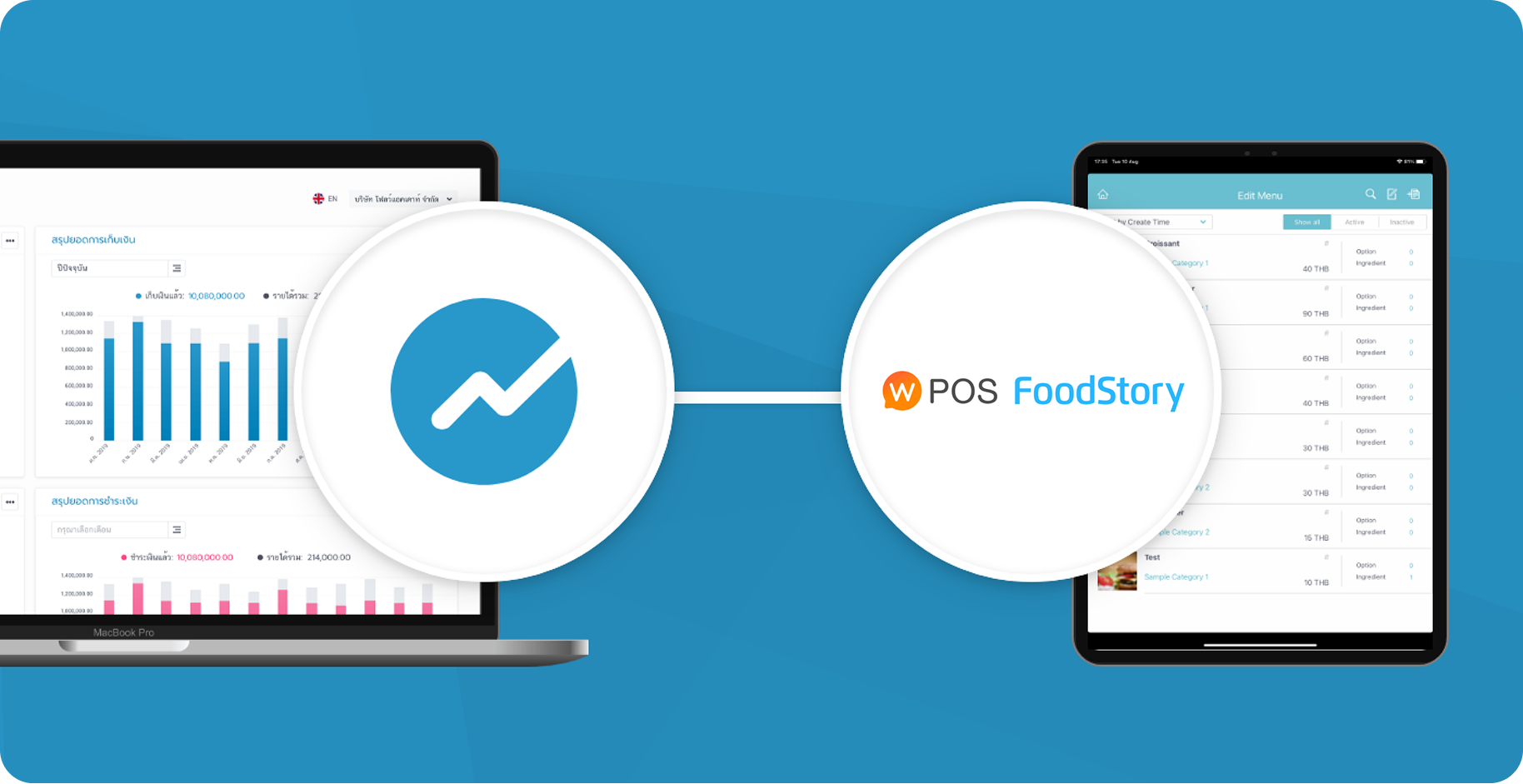
How to connect
- Sign Up: You can register for a free trial of Wongnai POS and FoodStory POS at https://www.foodstory.co
- Click the “Login to Wongnai POS & FoodStory POS” button, and you will be redirected to the Login FoodStory page. Sign In with your registered email and password. Go to the program connection menu.
- Click the button “Select the branch you want to connect to”.
- Select the branch of the store that you want to connect to and select the your FlowAccount account.
- Select the company in FlowAccount that you want to connect to.
- When the connection is successful, the connection status will be displayed on the Wongnai POS and FoodStory POS system.
Connection to Wongnai POS and FoodStory POS requires FlowAccount Pro Business package.





